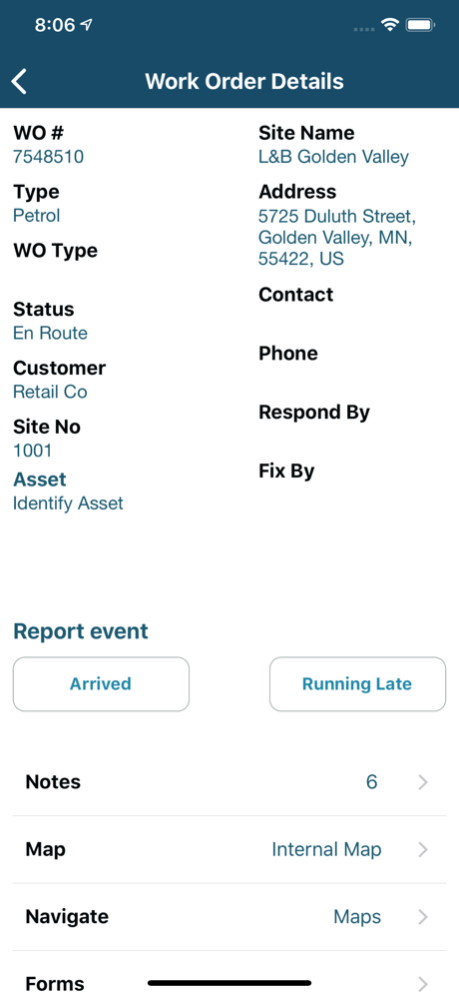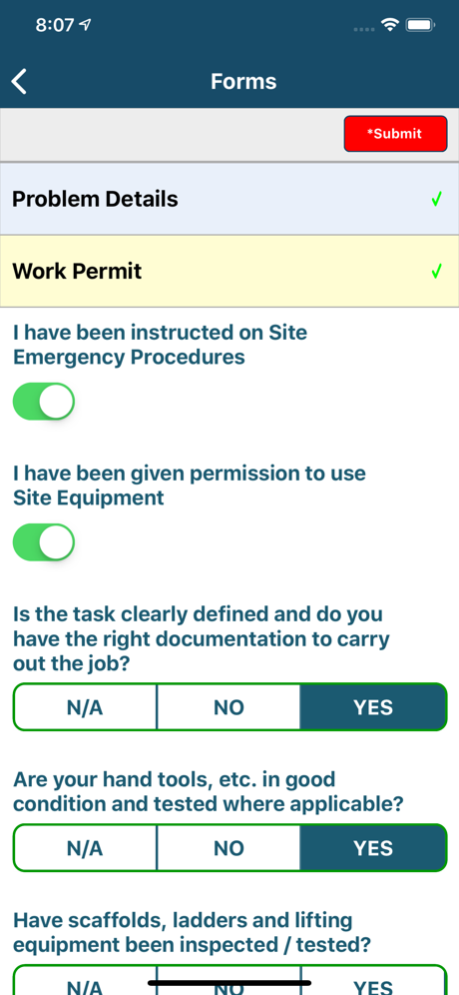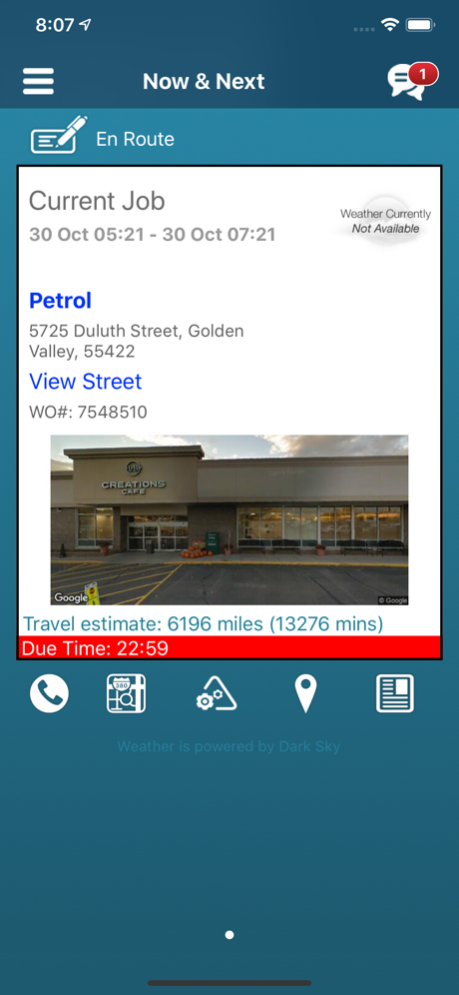vx Field 22.21
Free Version
Publisher Description
Verisae vx Field Mobile Application for iPhone and iPad
Verisae provides SaaS solutions that manage facilities, service teams, and remote assets for organizations in the utilities, telecommunications, retail, and service management industries.
Verisae offers cloud-based solutions that are simple, integrated, and mobile. Verisae’s five product offerings (vx Maintain – Maintenance Management, vx Field – Mobile Workforce Management, vx Observe – Remote Asset Monitoring, vx Conserve – Energy Management, and vx Sustain – Sustainability Management) enable users to ensure their key facilities and the assets within them are always on—working efficiently and available when required.
To efficiently plan work, dispatch, optimize, and manage mobile workforces, a service company may utilize Verisae vx Field. The Verisae vx Field mobile application combines the usability of the iPhone and iPad to perform optimal field service in concert with the broader Verisae platform and offers these features for the mobile worker:
- List of assigned jobs for the mobile worker, sorted by date or distance, downloaded and available for offline use
- Automated job status changes based on device location*
- Now and Next job view provides a clear view of the mobile worker's job queue
- Show My Route – display route history on a map and see upcoming jobs
- Get directions to the next job fast – the navigation app is launched with destination loaded
- Access to colleagues' location, distance*, contact information, and skills
- Parts inventory and transfer
- Job status change and job notes
- Employee status change
- Forms for flexible data capture
- Location monitoring and reporting of GPS location in the background*
- Features may vary depending on server configuration and software license.
* To provide location-based services such as updated job status based on mobile worker location, Verisae may monitor and store precise location data, including the real-time geographic location of a computer or device running the mobile vxField application when configured. Where available, location-based services may use GPS, Bluetooth, and your IP Address, along with Wi-Fi hotspot and cell tower locations, and other technologies to determine approximate device location. Location-based services must be enabled on the device and within the vxField application to provide these services. Verisae does not share this location data with any third party, nor will it sell or share locations history.
* This app may use your location even when it isn't open, which can decrease device battery life
Feb 14, 2024
Version 22.21
Bug fixes:
* Rollback version of v22.11 issues
About vx Field
vx Field is a free app for iOS published in the Office Suites & Tools list of apps, part of Business.
The company that develops vx Field is Christian Clare. The latest version released by its developer is 22.21. This app was rated by 13 users of our site and has an average rating of 3.4.
To install vx Field on your iOS device, just click the green Continue To App button above to start the installation process. The app is listed on our website since 2024-02-14 and was downloaded 448 times. We have already checked if the download link is safe, however for your own protection we recommend that you scan the downloaded app with your antivirus. Your antivirus may detect the vx Field as malware if the download link is broken.
How to install vx Field on your iOS device:
- Click on the Continue To App button on our website. This will redirect you to the App Store.
- Once the vx Field is shown in the iTunes listing of your iOS device, you can start its download and installation. Tap on the GET button to the right of the app to start downloading it.
- If you are not logged-in the iOS appstore app, you'll be prompted for your your Apple ID and/or password.
- After vx Field is downloaded, you'll see an INSTALL button to the right. Tap on it to start the actual installation of the iOS app.
- Once installation is finished you can tap on the OPEN button to start it. Its icon will also be added to your device home screen.